About This Course
Experts need to work hand-in-hand with the client’s legal counsel to ensure that all parties are on the same page with regard to the scope of services given the nature of the particular case concerning the issues, quality and quantity of documentation available, theories of liability, causation and damages and the ability to convey “the good, the bad and the ugly” regarding the likelihood of success so that legal counsel and the client can go forward in the best interest of the client.
Toward that end, the expert can serve an important role in assisting the attorney in going forward with the client’s best interests at the forefront. Various issues are addressed spanning the initial retention of the expert through support at trial. The goal of this program is to alert legal counsel as to how to best utilize its expert for purposes of serving the client. While much of the program relates to any type of expert witness, examples to be discussed primarily address construction-related litigation.