About This Course
Artificial Intelligence is becoming ubiquitous in legal practice. New tools and new providers emerge constantly. Lawyers need to understand artificial intelligence in order to represent their clients competently and effectively. Lawyers also need to understand the use of AI in order to compete.
This session addresses the following key issue:
- What is artificial intelligence? What are large language models? What is generative artificial intelligence? How does artificial intelligence differ from other technology tools that lawyers use?
- What are the artificial intelligence resources available to lawyers? Do the leading resources differ? How can a lawyer make a sound choice of which artificial intelligence tools and resources to use?
- What are the current applications of artificial intelligence to law practice?
- What are the important examples of problems lawyers have encountered when using artificial intelligence? How can you avoid repeating those errors?
- What are the issues that the attendees need answer to?