About This Course
This CLE course begins with medical education from one of New York’s leading voices in medical cannabis, Dr. Bernie Lee, as he explains cannabis and the endocannabinoid system. Dr. Lee explains the important differences between THC and CBD: what they are, the effect of each on the human body, and why it matters when it comes to how marijuana is regulated through medical programs.
Patricia Heer, Esq., follows Dr. Lee with a basic introduction into the legislation that has been enacted in both New York (“The Compassionate Care Act”) and New Jersey (“The Compassionate Use Act”). This includes a brief history and overview of how these important pieces of legislation have evolved and how they are alike and different. Other important topics covered include current patient count by state, the impact of additional qualified diagnoses, and the types of approved products available in both NY and NJ as well as an explanation of the business organizational structure required through these programs (“vertical integration”).