Lecturer Bios
Allison A. Muller, PharmD, D.ABAT, FAACT
Dr. Muller is a board-certified toxicologist, fellow of the American Academy of Clinical Toxicology, and registered pharmacist with over 20 years’ experience in the field of clinical toxicology. After a nearly 20year career leading the Poison Control Center at The Children’s Hospital of Philadelphia, which included consulting on toxicology cases from 21 counties in Pennsylvania and Delaware, Dr. Muller is presently an independent consultant. She specializes in medical communications and expert witness testimony. Dr. Muller has experience in cases involving alcohol, drugs of abuse (opioids, marijuana, synthetic cannabinoids, cocaine), carbon monoxide, medication errors, and postmortem toxicology. She is also adjunct faculty at the University of Pennsylvania School of Veterinary Medicine.
Acri Muller Consulting, LLC
www.AcriMullerConsulting.com
215-593-5805
allison@acrimullerconsulting.com
Bari Chase
Bari Chase is the Director of the Continuing Legal Education Institute and Programs at the New York County Lawyers’ Association. She has fifteen years of experience developing programs for attorneys at all stages of their careers. Previously, she spent more than twenty years working in the legal information and technology industries, starting in the Editorial Department of Matthew Bender and Co. where she was responsible for such product lines as State and Federal Practice and Procedure, Admiralty, Immigration and Education Law.
For ten years she held various business development and acquisition positions for both Times Mirror Co., and LexisNexis, focusing on acquiring technology companies that would complement the legal content
owned by the parent companies. After leaving Lexis, Bari was involved in residential and commercial real estate, and served as an Adjunct Assistant Professor in the Business Law Department of the Peter J. Tobin School of Business at St. John’s University.
She is a graduate of Hofstra University, where she earned a B.A. degree with Honors in Political Science, magna cum laude, Phi Beta Kappa, and received a J.D. from Hofstra University School of Law.