Lecturer Bios
Catherine Dunn
Catherine Dunn is Examination Director in the Capital Markets Firm Examination
Group within FINRA’s Member Supervision Department. Ms. Dunn has been in this
role since June 2020 and is based in the New Jersey Office. In this position, Ms. Dunn
is responsible for leading a team of Examination Managers and Examiners who
execute firm examinations.
Ms. Dunn was an Examination Manager for 19 years in
the New Jersey Office and has been associated with FINRA’s Examination Program
since joining FINRA in1999. Previously, Ms. Dunn worked at Merrill Lynch as a Senior
Accountant in Financial Reporting and as an Auditor in the banking industry. Ms. Dunn
has a B.S. in Accounting from Rutgers University.
Yuliana Landers
Yuliana Landers is Examination Manger for FINRA’s Member Supervision
examination program. In this capacity, she has responsibility for managing a team that
executes examinations of member firms who primarily service retail customers.
Throughout her 10-year tenure at FINRA, Ms. Landers has held positions ranging
from Compliance Examiner to Examination Manager.
Ms. Landers began her career
in Consumer and Small Business Banking with Wells Fargo Bank before obtaining her
FINRA Series 7 and 66 licenses and transitioning to Wells Fargo Advisors. She
received her Bachelor of Arts in Economics from Wartburg College and her Master of
Science in Finance from University of Colorado.
She is a member of the Association of Certified Anti-Money
Laundering Specialists and serves as a Director for the Cancer League of Colorado Foundation.
Matthew Reyburn
Matt Reyburn is Risk Monitoring Director for the FINRA Capital Markets and
Investment Banking firm grouping. During his 19 years with FINRA, he has served
various roles as an Examiner and Examination Manager prior to becoming a Risk
Monitoring Director.
Mr. Reyburn’s experience includes performing examination work
through regulatory services agreements for the NASDAQ-LIFFE Single Stock Futures
Exchange and Chicago Climate Exchange.
As a Risk Monitoring Director, Mr.
Reyburn and his team of analysts are responsible for performing the sales practice
and financial/operational monitoring of approximately 270 Mergers and Acquisition
broker-dealers located across the nation.
Prior to joining FINRA, Mr. Reyburn performed various roles
including Examination Manager and Strategic Development Analyst at the National Futures Association.